[IPad Hacks_10]
If you are an iPhone or Mac user, when using an iPad, the coordination function unique to Apple devices is useful.This time, we will introduce five linked functions that you must know for a comfortable iPad life, so if you have never used it, please try it.
Basically, it is assumed to be shared operations between devices signed in iCloud with the same Apple ID.
Data such as copied text is stored in the storage area called "clipboard", but in the Apple product, the function called "Universal Clipboard", in which the data on this clipboard is shared between devices, is convenient.
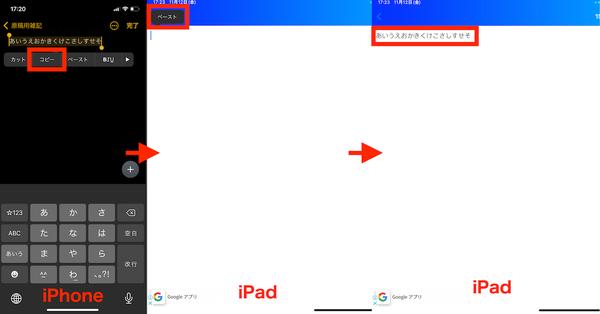
▲ You can paste the text copied on the iPhone on the iPad
To put it simply, if the text is copied on the iPhone or Mac, and if you operate it on the iPad, the text you copied earlier will be pasted (on the other hand, the text copied on the iPad, the iPhone or Mac.It can be pasted in).
For example, if you want to paste the draft text entered on the iPhone while moving to the material you are creating on the iPad, you only need to copy the data itself.
>> Apple「ユニバーサルクリップボードを使って Apple デバイス間でコピーアンドペーストする」
read more
この記事のタイトルとURLをコピーする