[Life more fun and exciting.From adult life]
When buying some products, there will be many heavy Amazon users who first check the price on Amazon.However, it is also true that many hackers are aiming for Amazon, which has a wide range of users worldwide.So, this time, here are the seven settings you want to check for safely shopping on Amazon.Now you can use Amazon with confidence!
There are many people who can't think of living without Amazon now.You may be using prime videos, Kindle, Alexa, etc. without shopping on Amazon.
If your account or password is leaked on such Amazon, not only financial damage but also private information may be leaked.
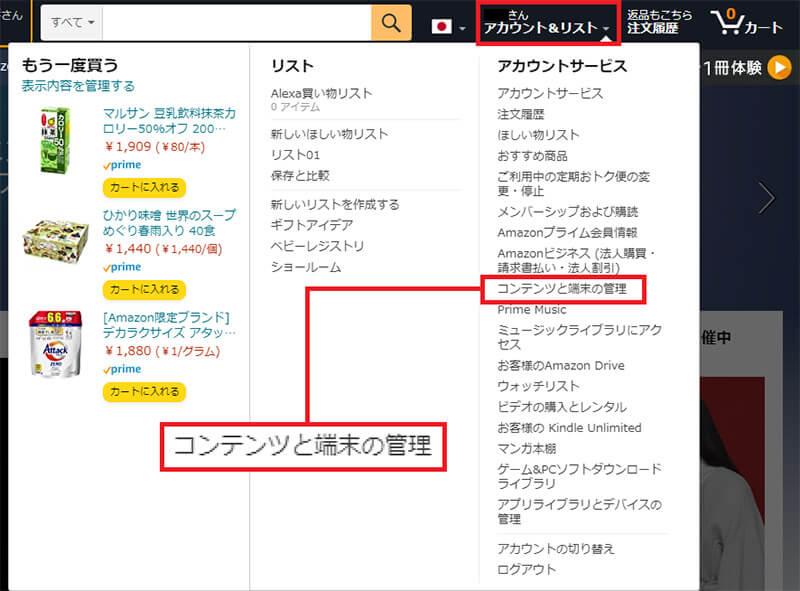
I would like to check how to use Amazon safely in advance so that it does not happen.
So, this time, I will introduce the seven settings that you want to check for safely on your computer to use Amazon safely.
Once you sign in, Amazon will be able to use it immediately with sign -in.But if you want to use it a little safer, you should sign out every time.
Furthermore, if you may have had an unauthorized access to your Amazon account, or have been signing in with various devices such as PCs, smartphones, and tablets for years, you should sign out on all devices.
If it is troublesome to sign out individually, you can sign out all devices.First, select "Account & List" → "Account Service" → "Login and Security" on the Amazon website.
When the sign -in screen is displayed, enter the password and the "Login and Security" screen will be displayed. Press "Edit" for "Protection of Account".Then, on the "Account Protection" screen, you can click "Sign out everything".
However, if you sign out from all devices in this procedure, you will be asked to change your password and you will not be able to use the password used in the past.If that is a hassle, you have to sign out for each device.
[2] Amazo ...
Continue to read in [Adult Life]