Questioner: Blinder Gender: Female Age: 30s Prefecture: Tokyo
Carrier: docomo Model name: Xperia (TM) Z3 SO-01G
Related information for this question: Settings | Troubleshooting/Support | Xperia(TM) Z3 SO-01G
I am using a Sony Xperia(TM) Z3 SO-01G model.
Since a few days ago, the battery life has been abnormally bad, and when I look at the battery usage, the app "com.sonymobile.intelligent" is always running at nearly 40%.
It is said that this app can be improved by turning off the screen rotation function and automatic brightness adjustment, but I have been using this function with it turned off for a long time, and there seems to be another cause, but I do not know. yeah.
The battery that lasted for about 3 days is running out in a day.Do you know the reason? ?
By the way, I also use the same type of SONY tablet, but this app does not appear at all in the battery usage there.
Question date: 2015/03/20Beth will answer!
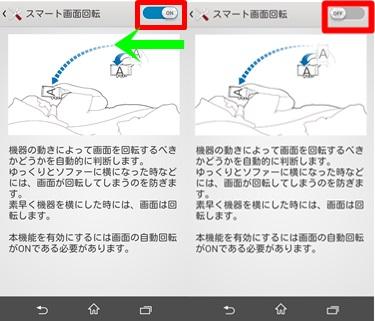
Hi, I'm Beth.
Thank you for your question, Brenda.
Battery drains quickly.
I didn't know the cause, so after doing some research, I found a post on the web saying that "com.sonymobile.intelligent" causes the battery to run out faster in the "XPERIA Z3" and "XPERIA Z3 Compact." I was.
Somehow this "com.sonymobile.intelligent" seems to be related to the automatic rotation of the terminal.
Several people said that turning off "smart screen rotation" improved it, so why don't you try it too?
"Smart screen rotation" is a setting that the screen orientation does not change even if you are lying on the sofa.
How to turn off the setting is as follows.
1.Press the terminal setting → "Display setting".
2.Press "Screen rotation".
3. Press "Smart screen rotation".
4.Move "ON" at the top right of the screen in the direction of the arrow to "OFF".
This completes the settings.
I hope this fixes it, but please try it first.
"goo smartphone club" back number