Updated October 09, 2017 10:00
Sentence ● Toru Shima edited ● Gou Minamida
I think many users use Gmail as the main registration destination and communication means, but adding a little setting will make it even more convenient.Writer Toru Shima introduces Gmail's tips that are useful in everyday life.
In recent years, what has been seen in scandals and other reports has increased due to the outflow of emails.Let's check the remotely logout and unauthorized access measures to prevent unauthorized access so that they will not be able to see the contents of Gmail from mistakes.
A mistake that is common in Gmail is to use Gmail in an internet cafe or another person's PC, and leave the PC without being completely logged out.If it is operated by a malicious person later, the content may be peeked or operated.
Don't you think you can log out just by closing the Gmail tab?If you use Gmail on a PC that you don't usually use, click the face icon on the account on the upper right of the screen and press the log out button.
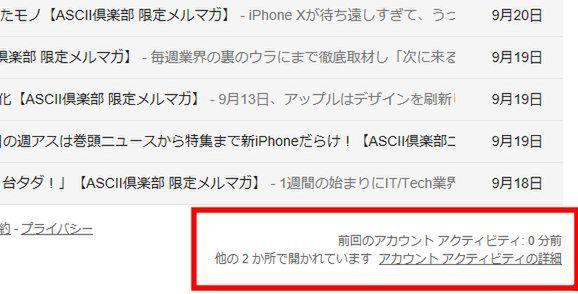
If you are worried that you may have forgotten to log out of Gmail, click "Details of Account Activity" at the bottom right of the PC version of Gmail.
If you have only a smartphone at hand, access the Gmail with a browser, tap the three -side menu icon at the top left of the screen, tap the "desktop" at the bottom right of the screen to display the PC version Gmail screen.Then, "Details of account activity" will be displayed in the lower right of the screen, so you can tap it.
Check out "Details of Account Activity" at the bottom right of Gmail screen.You can also check the number of devices currently logged in
On this screen, you can check information such as browser currently logged in to Gmail.If you have a suspicious login other than your home PC, mobile PC, or smartphone, click "Logout from all other web sessions" to force other devices to log out.If you have a suspicious login on a regular basis, you can change the password itself.
In the details of the account activity, you can check the apps, devices, IP addresses, etc. logged in to Gmail.
However, this account activity knows login information such as PCs, but does not know the usage status of smartphone Gmail applications.In this case, check the Google account information page."Google Recently used device" allows you to list the terminals you have logged in to Google, so it is easy to check if there is no login of suspicious terminals.
"Google Recently used device" allows you to list a smartphone registered with a Google account.Check if you are logged in with smartphones and tablet devices that you usually are not familiar with
この記事をシェアしようLet's subscribe to the latest information on Weekly ASCII
カテゴリートップへ