Starts automatically when you log in to the operating system. Available from "Chrome91"
[ログイン時にアプリを開く]オプションGoogle announced on its official blog "Chromium Blog" on November 2 (local time) that it has added the "Open applications when logging in" (Run On OS Login) function to "Google Chrome". It is reported that it can be used in the "Chrome91" released in May this year.
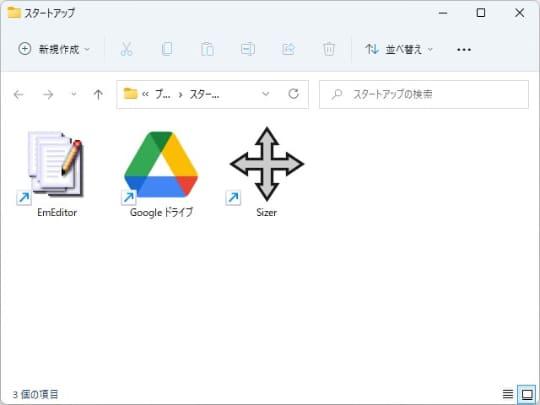
This feature, supported by Windows,Mac and Linux, specifies that the Progressive Web Application (PWA) installed on the device starts automatically when you log in to the operating system. For Windows environments, you will also log in to the "boot" of the operating system.
Windows環境の場合、OSの「スタートアップ」にも登録されるTo run PWA automatically when the operating system logs in, first move to the application screen (chrome://apps). Next, right-click the target application icon and enable the Open Application when logging in option in the menu.
Note that the old Chrome Application is sometimes registered on the application screen instead of PWA, but the Open Application when logging in option does not appear in the right-click menu of the Chrome Application. Support for Chrome applications in the desktop version of Chrome is over, so it is recommended that you uninstall and reinstall PWA.
関連記事Support for Chrome applications in Chrome OS extends at least until January 2025
たとえば同じ「Google ドライブ」アプリでも、「Chrome アプリ」には[ログイン時にアプリを開く]オプションが現れないWeb版「Google ドライブ」へアクセスして、PWAとしてインストール