Rakuten Mobile is a hot topic for the new rate plan "Rakuten UN-LIMIT VI" that started in April 2021. When considering switching from a carrier currently under contract to Rakuten Mobile, one of the points to be concerned about is whether the same phone number can be used as it is. Therefore, in this article, we will explain the procedure of "MNP" that allows you to take over the phone number used by other companies even at Rakuten Mobile, and how to obtain and change the new phone number.
If you switch to Rakuten Mobile from another carrier, you will need to obtain a new mobile number in the "new contract procedure", but if you perform the "MNP (mobile number portability)" transfer procedure in advance, you will be able to get the phone number. You can take over. Let's look at the details of each case.
If you sign up for the Rakuten Mobile "Rakuten UN-LIMIT VI" plan, you will get a new phone number unless you use MNP. If you want to change your phone number when you switch carriers, cancel the contract with the carrier you are using and apply for a new Rakuten Mobile. When you get a new phone number, you will have to choose a phone number from any of the 3 patterns that are automatically assigned by Rakuten Mobile.
If you switch to Rakuten Mobile from another carrier, you can use the phone number you are currently using by using MNP. Before starting a new contract procedure for Rakuten Mobile, let's first proceed with the "MNP transfer procedure" with the carrier under contract. MNP transfer procedures can be performed from each carrier's shop, telephone service, or website. Check the website of the carrier with which you have a contract for detailed instructions.
After completing the MNP transfer procedure and issuing the "MNP reservation number", proceed with the procedure for a new contract for Rakuten Mobile from the Rakuten Mobile Shop or website. If you apply from the website, you can take over the current number by selecting "Transfer from another company (MNP)" on the phone number selection screen.
In addition to the MNP reservation number, "MNP expiration date information" is required when signing a Rakuten Mobile contract. The MNP expiration date is 15 days including the acquisition date. What you should be careful about here is that you can proceed with the procedure if it is within the MNP expiration date in the case of the procedure at the store, but in the case of the application on the Web, "If the MNP expiration date does not remain for 7 days or more, the procedure will be done. I can't. " If you're considering a web contract, be careful about the number of days left in your deadline.
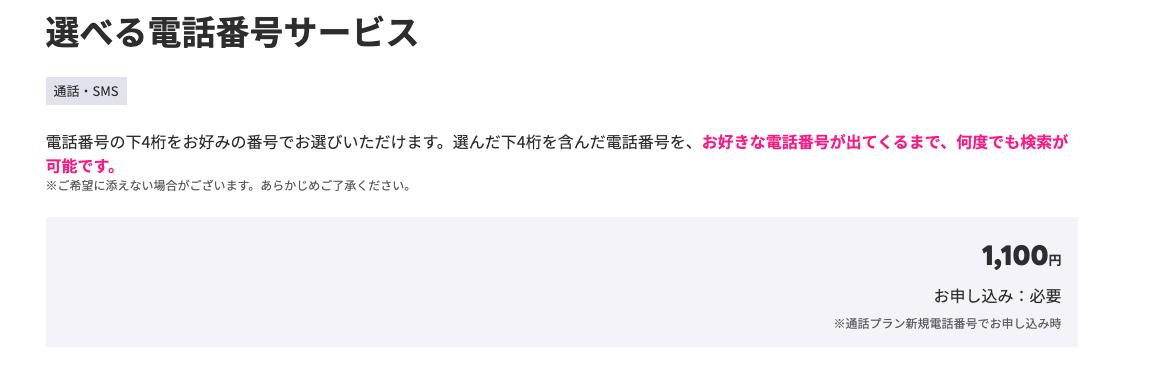
If you are already subscribed to Rakuten Mobile with the old plan (docomo / au line) and want to transfer to Rakuten UN-LIMIT VI on Rakuten line, you do not need to obtain an MNP reservation number. After logging in to the member's station page, you can use the current number as it is by following the plan change procedure.
* From Rakuten Mobile official website (https://network.mobile.rakuten.co.jp/service/select-number/)
Did you know that there is a service that allows you to select a new phone number when you get a new phone number on Rakuten Mobile? Here, we will introduce Rakuten Mobile's "selectable phone number service".
As mentioned above, if you proceed with a new contract for Rakuten Mobile without using MNP, you will get a new mobile number automatically assigned by Rakuten Mobile. If you select "Selectable phone number service" when you get a mobile number and pay an additional charge of 1,100 yen, you can specify the last 4 digits of the phone number as your favorite number.
However, there are cases where the desired 4 digits cannot be used, such as consecutive numbers (eg 1234), all 4 digits the same number (eg 1111), or the desired number already selected by another user.
First of all, Rakuten Mobile does not allow you to change your phone number after making a contract. If you really want to change your phone number, try the following methods, which can be a bit annoying.
Again, once you sign up for a Rakuten Mobile line, you can't change the number on the way. If you really want to change your mobile number, there is a way to cancel the current line and then renew the contract. As of the end of May 2021, Rakuten Mobile has no contract fees or contract cancellation fees. Although it is troublesome to re-proceed, there is no additional charge for cancellation / re-contract procedures, so use this method if it is unavoidable.
Normally, you can check your number from the setting screen of each iPhone / Android. However, it seems that there are cases where the phone number is displayed as "Unknown" on the setting screen even though the APN setting is completed after the Rakuten Mobile contract. If you don't see the correct phone number, there are two possible causes.
First, it is possible that the link between the terminal and the phone number has not been completed immediately after the APN setting is completed. If you check after a while, the phone number may be displayed properly on the setting screen, so new users should take a look.
The other is the case where it is not within Rakuten Mobile's own line area. Similarly, if you connect within the Rakuten partner area (au line) instead of Rakuten Mobile's own line, the phenomenon that the phone number is not displayed may occur. In that case, reconnecting within the Rakuten line area often solves the problem.
If these two cases do not apply, please consult with customer service / store staff.
* Data is as of the end of May 2021. * Although every effort has been made to ensure the accuracy of the information, we do not guarantee its accuracy. * Please use the product at your own risk.
Sentence / oki