The "iPad" has unique features that the iPhone does not have. Review the 7 basic points!
Now that it has become commonplace for many people to own a smartphone, what are the benefits of using a tablet? Of course, it goes without saying that it can be used as a "viewer" to view content on a large screen. However, with regard to the iPad, other unique features that the iPhone does not have become important. This time, let's review the useful functions and uses unique to the iPad, which are wasteful if you didn't know them, with seven points. [See all photos]
Split View with 2 apps side by side
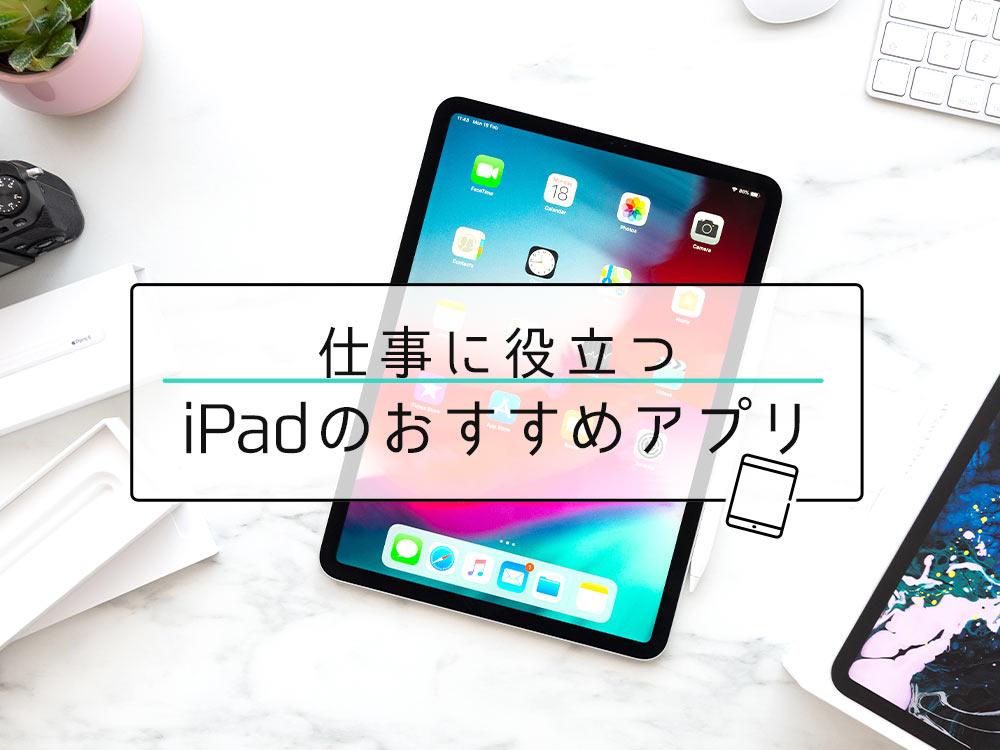
For a long time, Android smartphones have been using the multitasking function (= opening multiple app windows on one display) in general. For example, you can imagine how to use a notebook app to collect information while searching with a browser, or to chat while watching a video. On the other hand, the iPhone still displays one screen and one app window in principle (with the exception of special browser-based apps that mainly handle Web services). If you are an iPhone user, you will have to change the screen in small steps when you try to multitask. However, the iPad has two functions that allow you to display the screens of multiple apps at the same time by taking advantage of the large screen. There are two types: "Split View", which allows you to display two app windows side by side on the screen, and "Slide Over", which allows you to overlay a vertically long window on top of another app screen. By utilizing these iPad OS-specific functions, multitasking that was not possible with the iPhone becomes possible.
Compare the layout for mobile (left) and the layout for PC (right) using Rakuten Ichiba as an example.Switching is possible from the menu displayed by tapping "Ah" at the left end of the search field
Nowadays, many websites support "responsive design", which is displayed at the optimum ratio regardless of whether it is a PC or smartphone. So, I think it's rare that you can't see it from your smartphone, but even if you're familiar with websites, if you access it from your smartphone and the layout changes, you'll be confused as to "Where was the login button?" There should be times. Or, if the website has a specification such as "Please access from your computer", you may have a hard time not being able to access it from your smartphone. On the other hand, the standard browser application "Safari" on the iPad OS supports layout display for PCs. Of course, the usability such as touch operation and keyboard specifications is not exactly the same as a notebook PC, but if you have one iPad while traveling, it is relatively easy to access Web services compared to if you only have an iPhone. It can be said.
Next page: 3. Last update that can draw with Apple Pencil: & GP