Spyware cannot be easily installed on smartphones and tablets, especially iPhones and iPads. However, the spyware Pegasus is an exception.
In July 2021, researchers discovered that Pegasus had infected the smartphones of some journalists, activists, and politicians.
Pegasus is especially dangerous because it launches without the user having to do anything. In some cases, just receiving a message installs spyware, and once installed, hackers have full access to the device and its data.
Pegasus is, of course, targeted spyware, and Apple probably (although unofficially) included a patch in the iOS 14.7.1 update.
However, if you want to know if your iPhone or iPad is infected with the spyware Pegasus, there is an easy way to find out. iMazing is a third-party iPhone and iPad management tool that includes spyware detection in version 2.14 for free.
After downloading the iMazing software on your Mac or PC, connect your iPhone or iPad and unlock the device. Select your device from the iMazing app and select Detect Spyware.
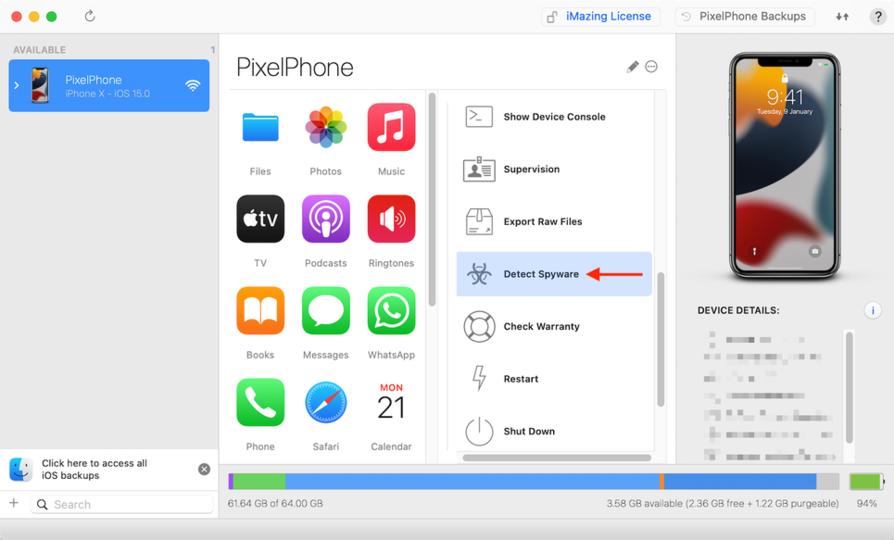
Then follow the wizard's instructions and press the "Next" button three times to download the required data and accept the terms. Finally, click the "Start Analysis" button to start the analysis.
The iMazing app downloads data, backs up your iPhone or iPad, and analyzes your device for spyware. This will take some time. When tested, it took about 30 minutes to create the backup.
When the backup is complete, iMazing will prompt you for the backup encryption password (if set) and then start working. iMazing scans the data on your iPhone or iPad, which takes 5-10 minutes.
When the analysis is complete, iMazing will display the results in an easy-to-understand manner. For example, in my case, after scanning, I got nine warnings, but there was no evidence of malware or spyware infection.
If your device is infected, don't panic. There is a possibility of false positives, so please test again just in case. Alternatively, you can send the report to iMazing's customer care team for further analysis.
If the result is that the device is infected, iMazing will immediately turn off the device and remove the SIM card, especially if you or your family are politically active and could be at risk in your country. I recommend removing it.
Then, to eradicate the infection, try restoring from the old backup (analyze to make sure the backup is also uninfected) or erase all data from the device and start over. please.
Source: wikipedia, cnet, iMore, iMazing