IOS standard "memo" is an excess, but I think it has become much better recently.
Do you want to make a handwriting with a stylus, typing and noting, just pulling text from the net, or wanting to leave videos and audio data?The shape of the memo is individual.And depending on how you want to make a note, the best memo app also changes.
For a memo magic, choosing which memo app is extremely important.Gizmodo's David NIELD has picked up six excellent memo apps for each application, so let's translate and introduce.
OneNote is now sophisticated and intuitive.The charm is that it can be used flexibly.Incorporate text, images, and links, and put them together.Of course, the memo is seamlessly synchronized between the device and the web.
Check the recording, images, list of bullet lists, check boxes, URLs, etc., and organize them in a color -coded "notebook".There is also a joint work tool.
・ ONENOTE (free): Android, iOS
Because it is well integrated with other Google services.That's not the only reason to choose Google Keep, but it's still a big point.You can add buttons that can be accessed immediately to Google Keep from Gmail, or register your schedule from Google Keep to Google Calendar.The google documentation of the memo is two clicks, and the reminder is also appeared on Google Assistant.
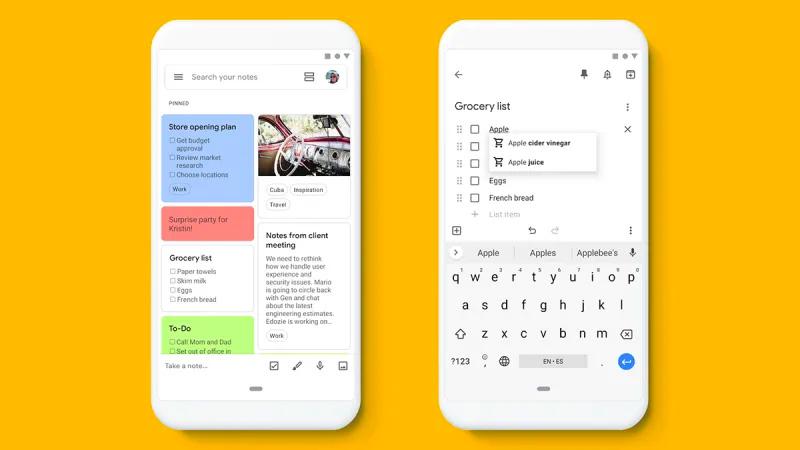
In addition, as a regular Google app, it can be used lightly and simple, and can be used on any device.The color -coding system is also well functioning, and you can also label sort and search to make it easier.You can share notes with other people and collaborate.
・ Google Keep (free): Android, iOS
It costs a little money to put MyScript NEBO into a smartphone or tablet, but it is a amazing guy who converts the written text into a text that can be searched.If you have a tablet and stylus, it will be one of the few apps worth investing.Not only for smartphones, but also for Windows 10 apps.
In addition to handwritten recognition & conversion function, the memo arrangement function is wonderful (it can be color -coded, labeling and notes like ONENOTE).In addition, it supports many expression methods, such as a diagram that can be freely placed on the screen by drawing a figure.
・ MyScript NEBO: Android (1,140 yen), iOS (960 yen)
It's a Dropbox Paper that didn't come to many people radar, but it can be used really good.You can take notes on your smartphone, tablet, and laptops, you can synchronize anywhere, just like Dropbox, and have the best synchronization and shared performance.We do anything, from collaboration to comments.
Dropbox Paper is highly evaluated because of its simplicity, but that does not mean that you can only do basic things.Video, images, and sound can be handled like text, and it works offline.It's really good that the functions and tools for collaboration can be used intuitively.The interface is easy to see, unrelated to it, and it is not difficult to use it all the time.
・ Dropbox Paper (free): Android, iOS
Evernote is the most famous memo app that has been introduced and has been active for a long time.Recently, dark mode has been added as if it were still a trendy app.The point where Evernote prefers more than competing apps is that you can manage large amounts of text (essays, memos, web pages, etc.).
In other words, Evernote is one of the most competent apps as the current warpra software.You can also synchronize between multiple devices, images and handwriting incorporation, list functions, and scans using cameras.There is also a joint work tool so that you can co -edit the stored documents with other people.
・ Evernote (Basic free / billing plan): Android, iOS
It would be a good thing that a memo would reach other people's hands.If you really want to make your memo a private one, take a look at Saferoom.This app encrypts notes taken in OneNote or Evernote, and cannot be viewed without your master password.
However, the security is so strong that there is no way to access the memo again if you forget your password.Be careful when using it.However, it can be used together with password management apps such as 1Password and LastPass, so it should not fall into trouble.You can also access notes from your PC.The interface is not easy to use, but it is difficult to break the security of Saferoom.
・ Saferoom (free): Android, iOS