I think many users use Gmail as the main registration destination and communication means, but adding a little setting will make it even more convenient.Writer Toru Shima introduces Gmail's tips that are useful in everyday life.
Gmail can send photos and office documents as an attached file, and also support transmission of large -capacity files than Google Drives.This time, I will explain the transmission of large -capacity files using Gmail.
E -mail containing Gmail can send images and office sentences as attached to the email.However, attachment of large -capacity files is generally considered a manner violation.Even in electronic mail -use classes such as companies and schools, it seems that the capacity of the attached file is 10MB or less or 3MB or less as manners.
The mail service side may limit the size of the attached file to up to 10MB, or may refuse to receive a large -capacity attachment.Gmail is no exception, and the attachment of the attached file is limited to 25MB and the reception is limited to 50MB.
If it is an office document of about several hundred KB, it is safe to send it in an attached file, but if you send a large capacity photo or video, it is recommended to use cloud storage and file transfer services.
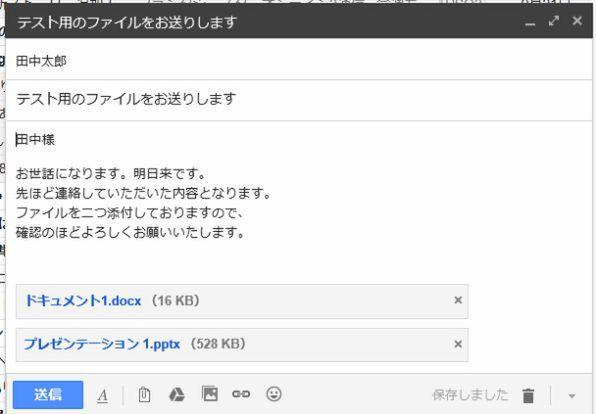
Sending a large capacity attachment by e -mail is a violation of manners because it is a time for the email to complete the emails, which occupies the storage capacity of the other party's mail service, causes inconvenience to sending and receiving emails, putting a load on the network.There are several reasons, such as taking it.
If you want to send a large -capacity file to the other party, it is common to upload a cloud storage or file transfer service and send a download URL to your opponent.
If you want to send a large -capacity file with Gmail, there is a way to use the File Sharing of Google's cloud storage "Google Drive" as a standard function.
In the case of PC version Gmail, first click the Google Drive icon on the mail creation screen and display the "Insert file using a drive" screen.
Click the "Google Drive" icon on the Gmail email creation screen
If you want to upload and share the files in your PC, upload the file from the "Upload" tab.If you want to send a file that has already been saved to Google Drive, select the file, select the "Drive Link" at the bottom right, and click "Insert" at the bottom left of the screen.
Select the file you want to send on the Google Drive screen, or upload a PC file from the "Upload" tab
When sending an email, select a file sharing method.
In the case of normal "Sharing and sending", a dedicated URL for download is listed in the email, and users who know the URL can be downloaded freely.It is also useful if you want to send an email to multiple people and download each.If you want to disable the download URL, right -click the file shared on Google Drive to select "Share" and turn off the "Share Link".
Another share method is to permit download only to those who send the email.If you select "Other Options" → "Recipient of this mail" on the transmission screen, only the person who sent the email will be able to download it.However, the destination partner is limited to users who have Google account addresses such as Gmail.
Specify a file sharing method when sending an email.Standards, a URL that anyone who knows the URL can download is inserted.Select "Optional Options" to ensure that only the Google account users can receive
So far, we have introduced how to send large -capacity files using Gmail and Google Drive.The shared method is somewhat simple, but it is convenient to be able to use it immediately for free.We recommend that you use it properly with other cloud storage and file transfer services according to your purpose.