This series is the SaaS -type desktop & web application (hereinafter referred to as the Microsoft 365 Apps (Office 365) "included in Microsoft's" Microsoft 365 ", promotes convenient functions, new functions, and team collaboration.Introducing tips such as how to use it.This time, we focused on the related updates of Microsoft 365 APPS announced at Ignite 2021 held in early November.
"Metaverse (virtual space)".Many readers have heard that Facebook has changed the company name to META.Microsoft aims to provide a preview version of "Mesh for Microsoft Teams", which adds metaarthras to Microsoft Teams.
Microsoft's translation function allows communication between different languages
The online conference we regularly holds online is difficult to maintain a real conference like a real conference, even if the opponent's face is visible via the camera.Mesh for Microsoft Teams can experience an online conference that is a bit different from the members in the company.Microsoft describes virtual space by Mesh for Microsoft Teams as a "immersive space" and explains on the official blog that immersive experiences can be shared by participating members.
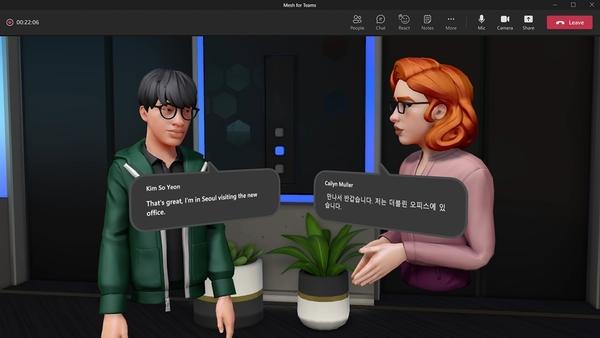
You can also participate in online conferences by avatar
Interesting solutions, but there are some concerns.I don't think the security is a problem, but the problem is the VR headset.Microsoft explains that "it will be available as part of Microsoft Teams through MR (complex reality) headset", but will there be a restriction on the corresponding headset?I don't know if it corresponds to Oculus Quest 2 or asking the OEM partner to develop a headset, but it's hard to imagine because the former is a consumer product and a subsidiary of Meta.The latter has provided Windows MR headsets in the past, but the company has little support, such as expanding content, and its existence is now unknown.Although the company develops cheaper Microsoft HoloLens in -house, the answer has not been visible from the event.First of all, it is a good idea to wait for the preview version of the first half of 2022.
Avatar (members) who participated in the virtual space can share meetings, discussions, and materials
Microsoft Loop is a collaborative campus app.Currently, we are working on individual apps, such as Microsoft Word and Microsoft Excel, but it is a feature that is only a retrofit.The "LOOP component (formerly Fluid component)", which is the minimum unit for performing various tasks such as chat, conference, email, and document editing, can also develop unique Loop components in addition to voting and status trackers provided in advance.。
You can freely add parts as a function of LOOP component
The "Loop Page", which can incorporate links, files, and data elements in a way that meets the demand of a specific project, is a canvas that promotes communication.The page can be enlarged according to the capacity of the idea.
The Loop Workspace, a shared space for grouping the necessary information for the project, can flexibly work on collaborative work, such as sharing, responding, and brainstorming online.
Loop workspace to promote collaboration
The Microsoft Loop, which is composed of the above three elements, is planned to provide previews in the first half of 2022, like Mesh for Microsoft Teams, but the Loop component is Microsoft Teams and Microsoft 3Soft, Microsoft 3Soft, Microsoft 3Soft, Microsoft 3SnoTLOOK, Microsoft 6 in the next few months.It will be provided as a preview to Apps.If you work at home and have many opportunities to collaborate with corporate members, please pay attention.