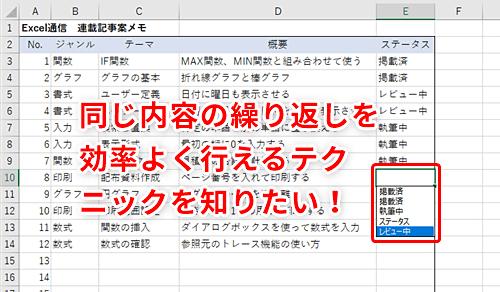How long are you in front of your computer during your daily work?If you shorten it by 10 minutes a day, it will swell to about 43 hours a year (for 105 days on holidays).If you could spend that much time to another job-.How can it be understood for those who see the materials?And is the Microsoft Word (Word) or Excel (Excel), which is often used by business people, can be finished faster and neatly?Let's hold down the basic points with my computer lecturer Shizuko Shigei.In the first edition of Excel, we mentioned that the format is different at the time of creation in the list table and the aggregation table.In everyday work, it is most important that the list table that is the source of aggregation is properly created.This time, I will introduce tips for creating a list table that can be input efficiently.
By summarizing the list table, which is a collection of information, from various angles, you can withdraw a lot of information with numbers.In Excel, this "list table, which is a collection of information" is the most important and wide range of "strongest table".There are two types of list lists: a list table for converting "CSV data" and a list table for creating data.CSV data is a highly versatile data that can be imported and edited with most software other than Excel, such as notepads and email software.As shown in the list table that converts CSV data, the scrutiny of the "already with data" uses a function to adjust the data.On the other hand, in the list list of the format made by entering data from zero, it is the point when creating how easy it is to enter and make mistakes.Furthermore, the important thing in creating a list table is to determine what the item (field) is necessary.For example, it is not possible to ask for each person in charge even if there is no name in charge in the list table.The first thing to do is to determine the aggregation and decide the list of listings.Once the items are decided, we will devise the "ease of input" for each item.