On September 2 (local time), Microsoft released version 93.0.961.38, the latest version of the web browser "Microsoft Edge", as a stable version. Its notable new features are summarized by TheWindowsClub in Microsoft Edge version 93 introduces many new features. The Edge 93 has not undergone any major changes that can be called revolutionary, but the usability has been greatly improved by minor modifications.
One of the notable features added in Edge 93 is "tab groups". This is a function that allows you to group open tabs, set titles and colors for each group, and hide individual tabs by folding them. This is useful when working with many tabs open.
On the tabs front, Edge has a feature called Vertical Tabs that displays a tab bar in the left pane of the window. This has been well received for its display method that matches the landscape desktop, but it was a little inconvenient that the title bar was displayed at the top and squeezed the space. Edge 93, on the other hand, now lets you hide the title bar when you tab vertically. This feature can be enabled/disabled in the [Appearance]-[Customize Toolbar] section of the settings screen.
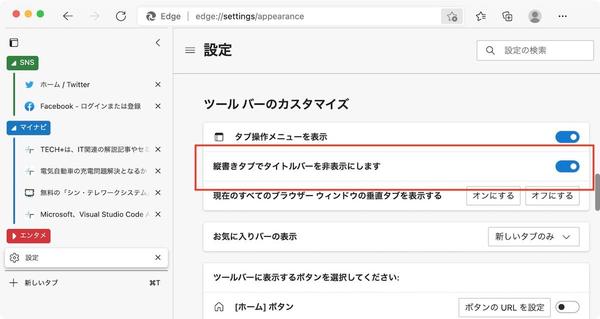
In addition, it is introduced that video picture-in-picture (PiP) can now be started from the hover toolbar. For now, however, the feature is only available on macOS, and it's unclear when it will be available on Windows.
One of the nicest features for IT administrators in organizations is the ability to provide initial preferences (master settings) that are deployed when Edge is opened for the first time. By providing an initial configuration, IT administrators can save the trouble of having to configure the initial settings each time a user is added.
For IT administrators, another notable security change is the ability to disable implicit sign-in by policy.
Other new features and changes in Edge 93 are summarized in the following release notes from Microsoft.
If you are already using Edge, the update to Edge 93 will be performed automatically, but select [Help and Feedback] from the menu to display the [About Microsoft Edge] screen and You can also manually update from