Microsoft in the United States is August 27 (local time, hereinafter referred to as), the latest stable (Stable) version of "Microsoft Edge" V85.0.564.41 was released.This version, which will be a major version upgrade, has introduced some new features in addition to fixing bugs and security issues.
First, you can now select "OneNote" as an export destination for "Collection".The collection is a function to clip the browsing page and its content, comparing and examining accommodation and visits for travel and events during shopping, comparing and examining accommodation and visits for travel and events.Helps organize and create class plans and reports.Until now, "Word" and "Excel" have been supported, but the use of "OneNote" will expand the range of use.This collection function can be used in the mobile version "Microsoft Edge".
“コレクション”のエクスポート先として「OneNote」が選べるようにNext, a highlight tool was added to the built -in PDF viewer.You can select your favorite one from the 5 -color fluorescent pen and mark the PDF document.Pop -up reduction measures for annoying notifications have been enhanced, making it easier to use.
組み込みのPDFビューワーにハイライトツールが追加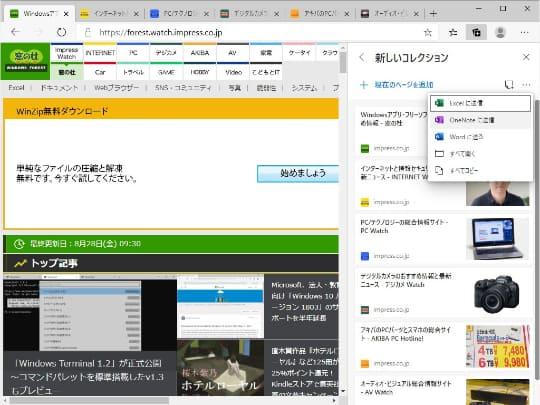
Meanwhile, many functions have been introduced for companies and educational institutions.For example, on -premises synchronization of your favorite and settings, you can now synchronize with the "Active Directory" in the company instead of standard cloud synchronization.The Internet Explorer mode is also updated, and the website app registered as a reliable administrator can be viewed without a confirmation prompt.
"Storage Access API" was supported as an update for developers.Recent web browsers often limit access to first party storage to prevent cross -site tracking, but if necessary, you can request access using this API.
The developer tool also supported the "Surface Duo" emulation.You can test what web content looks like on dual screen devices.
開発者ツールでは“Surface Duo”のエミュレーションがサポートThe security problem dealt with this update is "Google Chrome" V85.0.4183.It is almost the same as the one corrected in 83, and there are 13 cases based on the CVE number.The maximum degree of severity is evaluated as the highest in four stages, and it is necessary to respond as soon as possible.
"Chromium" based "Microsoft Edge" is compatible with Windows/Mac and can be downloaded for free from the official website.If you are already using the new Microsoft Edge, you will not need to do anything because it will be updated automatically.If you want to update manually, access the menu on the top left of the screen ("..." icon) to [Help and Feedback] - [Microsoft Edge] screen (Edge: // Settings/Help).However, since "Edge 83" has an update mechanism called "Progress Bloll Out" that carefully expands the range of provisions while checking for problems with upgrade, you can get an update immediately.There may not be.