The 11th EDTEZHZINE Online Seminar "ICT utilization in special support education ── What is accessibility to support learning?"
Izumi Aikawa [Author]
Due to the development of technology, various services that support people with disabilities have appeared by combining PCs, smartphones, tablets and apps.These are very effective in learning and experiences of children with disabilities.At the 11th EDTECHZINE online seminar, two people, Asuka Sekiguchi, a teacher of Saitama Prefectural Special Support School Saitama Sakura High School, and Doctor Takuzu Miyake, who are involved in special support education.I talked about the theme of "accessibility to support learning".This article introduces tools and functions that utilize Microsoft and Apple technology, which can be immediately incorporated at schools and at home based on practical examples.
"We have been using ICT to provide learning support for 11 years ago in education for children with various disabilities," said Asaka Sekiguchi, 2015, "Microsoft Certified Education Innovator (MieEe)" every year.It has also been certified and has been working on the use of ICT at the educational site for a long time.She is even more she is a teacher community Mie Talks @ Admin..As a representative, he is engaged in activities to expand the use of ICT with teachers nationwide.The lecture introduced learning support mainly using Microsoft technology.
Mr. Sekiguchi said, "Instead of trying to overcome things that are difficult or unable to do until they become the same as healthy people, to improve their favorite and good things and increase their confidence and self -affirmation.He talked about the importance of "importance" and "the importance of supplementing and replacing places that are not good at ICT", and introduced past cases and effective tools.
The first thing I introduced was a first -year junior high school boy who is good at sports but hates studying.Professor Sekiguchi said that he was one of the activities outside the school, providing learning support for local children on the weekend, one of which he met there.
When I explored the reasons why this student was not good at studying, it became clear that it was difficult to read and read in English."In English, the emphasis is on" writing and reading correctly ", and it is possible that you will never reach the learning of reading comprehension and expressiveness you want to learn in learning English.Teacher Sekiguchi warns, saying that the learning itself will be delayed. "
Therefore, we started learning to replace "writing" and "reading English" with a computer and "Microsoft OneNote".
In addition to shared functions, in addition to shared functions, text insertion on keyboards, handwriting input by touch pen, paste of PDF, audio recording, image and links, and insertion of Word and Excel data.
Professor Sekiguchi explains, "There is no loss in paper -based, and all teaching materials and tests can be organized on one notebook."In addition, the English reading function of the "Immersive Reader", which reads out text by voice and makes it easier to read the displayed characters, was also used.
In the case of this student, I started working on only 10 questions every day because I had a strong resistance to studying English itself.Then, the "keyboard input" that the student felt easier than "writing" reduced the hurdle to work on the problem, and in the past did not do homework or home learning, but I started working on homework every day.Say.In addition, it changed to the request, "I want you to make more problems."
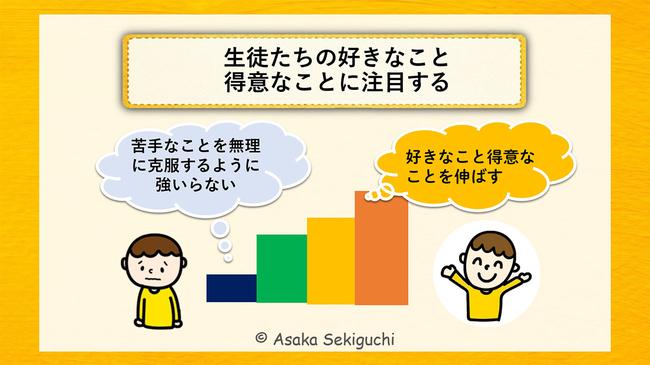
"Initially, it was not concentrated for 20 minutes in learning using pencils and paper, but using a personal computer to be able to concentrate and incorporate it for more than an hour," says Sekiguchi.Later, the student was able to score a high score in the test and passed the high school, which was his first choice.
Through this case, Professor Sekiguchi says, "I know that the background of" studying is troublesome "is that it is difficult to understand and that the general learning may not suit the person."
In addition, he says, "By replacing what you feel burdensome with ICT, focusing on the power you want to put on, and reconstructing learning, you can guarantee your learning."I told you that it became a tool.Since this case was a few years ago, he supplemented, "I want to use Teams now."
In addition, a Chinese character teaching material using "PowerPoint" provided by Microsoft and "Digital Powerpo Picture Book", which created an original picture book created by Professor Sekiguchi and others.According to Professor Sekiguchi, a class on picture books is held at a special support school, but a picture book that makes a large project on large TVs and projectors, moving and sounding with PowerPoint etc. has a particularly delightful impression. "Say.
Professor Sekiguchi introduces the latest accessibility functions installed in "Windows 11".He explained not only the function of reading aloud, but also the voice recognition can be operated as well as text input, and that "Office and other applications and search on the web can be entered by voice, so it is very convenient."Details of these functions are published as a guidebook on Microsoft's website.
Finally, Professor Sekiguchi introduced illustrations and English teaching materials that have been working with Shinshu University Associate Professor Kenichi Yudo for more than 10 years.
This teaching material was created to make it easier for children who are not good at memorizing and reading and writing to learn English more.The image of a preposition or auxiliary verb is visualized with illustrations and animations, and it is not simply memorized the meaning of English words, but with images and senses.As shown in the figure below, he said, "It is better to regard the preposition ON as" on top "but to be" stuck "."It can be used not only as a child with difficulty but also as an adult learning.Some teaching materials are published as columns.
The next page Introducing tools that are useful for visual impairment
NEXTWas this article helpful to you?
Share this article
EdTechZine(エドテックジン)edtechzine.jphttps://edtechzine.jp/lib/img/cmn/fb_logo.png https://edtechzine.jp/article/detail/70962022/03/18 18:19