You can know how to use it even without reading the instructions, which is the charm and advantage of iPhone. However, there are also situations in which the known intention cannot be understood correctly. In this session, we will easily explain "the reason for iPhone that we haven't heard yet." The answer this time is "when there are two connected stations using the Internet?" such a question.
***
In iPhone5, you can use the communication function of "Internet connection". When this feature is enabled, other wireless LAN devices can connect to the Internet through the mobile line (3G/LTE) of iPhone 5. IPhone 5 can be used as a mobile router, and devices without mobile lines, such as personal computers, can connect to the Internet even where there is no wireless LAN access point.
Network-connected devices access the Internet through 3G or LTE lines before iPhone 5, but you can choose three paths between iPhone 5 and iPhone 5. You can connect via WLAN and Bluetooth, USB (connect to iPhone 5 via Lightning cable), and in an easy-to-use way.
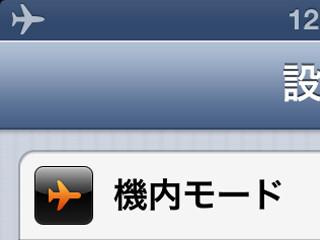
The maximum number of devices that can be connected at the same time is 5. Because the connection paths are independent, machines with USB terminals and wireless LAN like laptops can have 2-line connections at the same time. For example, if you connect iPhone5 to a computer in your network via a wireless LAN via a Lightning cable, the previous display of "Network sharing: 1 connected" will be changed to "Network sharing: 2 connected".
The same is true when the Tesselin extension is iPad. Unlike a computer, it is a choice between WLAN and Bluetooth, but you can also start tracking through the other path in one of the networks. In this case, the iPhone5 display is still "Internet sharing: two connections".
If you don't have a clue but show "Internet sharing: two connections", confirm the connection path of the network extension (computer or tablet). When the Wi-Fi switch of the iPhone5 is turned on, the test begins when the Lightning cable is connected to the computer, and there are many cases in which 2 are counted. Of course, the main premise of the network setting screen (setting the password for network sharing) is that it does not set a secure password that is easy to be guessed by others, as in "1111".
The network of IPhone5 has three paths: wireless LAN (Wi-Fi), Bluetooth and USB (Lightning cable). | The Tesselin extension should be one, but sometimes it will show "two". The reason may be that as long as no very easily exposed password is set, the connection will be made through a dual path (Wi-Fi+USB). |
IPad can also connect to the network through the dual path of Wi-Fi+ Bluetooth. Each line is independent, so the connection to the Internet is not faster. |