On May 29 (local time), Microsoft announced its additional functions.Some functions can also be tested with "Office Insider".
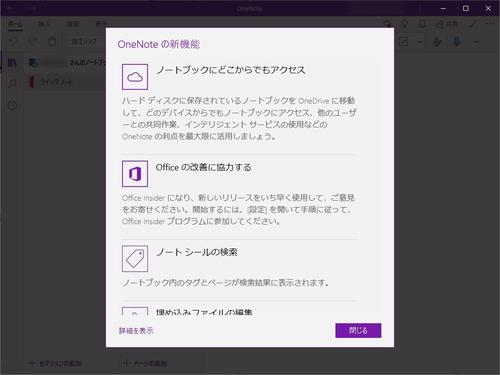
The highlight of this announcement is that "dark mode" was supported in Windows 10 version.From the [...] menu at the top right of the screen, open the [Settings] panel and proceed to the [Options] screen, and you can select "Dark theme" in the [Color] section.Of course, it is also possible to link to Windows settings.
Windows 10版で“ダーク モード”がサポートIf you use "dark mode", it is difficult to see the memo written on the premise of the white background (for example, "mail/calendar" implements the function to temporarily switch the mail screen to "light mode" and solve it.The "ONENOTE" app has introduced a function called "Dark Mode Lens" to solve this.By automatically reversing notes, it is said that visibility is comparable to when a white background.
The "dark mode" of the "OneNote" app is currently rolling out to "Office Insider".All users will be available within a few weeks.
In addition, the function of sending emails and conferences to Windows 10/Mac/Web "ONENOTE" from the "Outlook" app using the "Send to ONENOTE" app (reference article), and the "Microsoft Office" document for memos.The function to insert the insertion will be supported.In addition, the "Simple Ribbon", which simply brushed up the existing "ribbon", is available for "OneNote for the Web".
“簡易リボン”が利用可能となった「OneNote for the Web」