Add a function to post a squash to Twitter and a function to launch and compare "WhyNotwin11"
「ReadySunValley」v0.23.2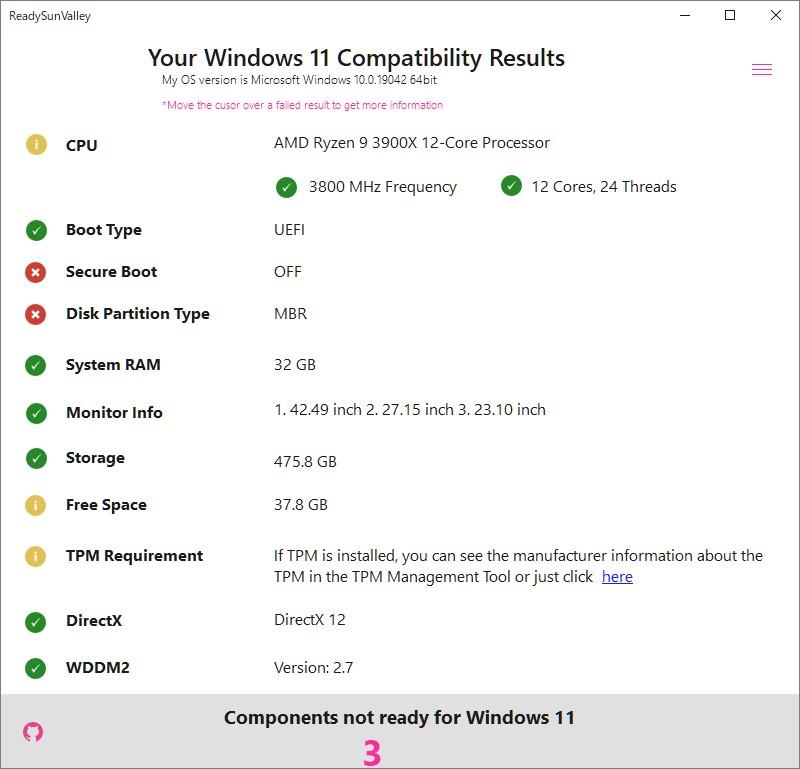
The tool "ReadySUNVALLEY" will check if the current PC can be upgraded to "Windows 11", V0 on July 4th..20.Updated to 2.In this version, the user interface has been renewed.Since then, an active update has been performed.The latest version as of the time of writing is V0.23.2.
The new user interface is a vertical division three -pane type, and the check results of each item are displayed on the leftmost screen.The number of failures is displayed on the rightmost screen.
In the previous version, the notation of the test items was difficult to understand, and some parts were misleading, but the latest version has been changed based on user feedback.The mechanism of the app is also supported localization, so I would like to expect Japanese language by volunteers (only English and German is currently supported).
In addition, various commands are provided on the middle screen.The function to save the screenshot of the check result, which was also a feature of this software, has been added to "Twitter".There is also a command that displays the Windows 11 system requirements on the right end of the Microsoft's Windows 11 system, and a unique command that launches the competitive tool "WHYNOTWIN11" and compares the results.
Microsoftが発表しているWindows 11のシステム要件を右端の画面に表示するコマンド「WhyNotWin11」を起動して見比べる機能"ReadySUNVALLEY" is an open source project released in "MIT License" and can be downloaded for free from the "GitHub" project page.It will be used instead of a Microsoft official "PC normal check" tool that will be withdrawn once.